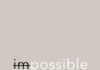Streamlining Your Email Management: Tips for a Clutter-Free Inbox
Effective email management is crucial for productivity and organization in today’s digital age. This article explores strategies for streamlining email management to maintain a clutter-free inbox.
Introduction to Email Management
Email management involves organizing, prioritizing, and responding to emails efficiently to stay productive and focused. With the volume of emails received daily, it’s essential to establish effective practices for managing inbox clutter.
Benefits of Streamlining Email Management
1. Improved Productivity
Streamlining email management reduces time spent sorting through emails, allowing individuals to focus on important tasks and projects.
2. Enhanced Organization
A clutter-free inbox promotes better organization, making it easier to find and respond to emails promptly.
3. Reduced Stress
Managing email clutter reduces overwhelm and stress associated with an overflowing inbox, leading to improved mental well-being.
Common Challenges in Email Management
1. Email Overload
The sheer volume of emails received daily can overwhelm individuals and make it challenging to keep up with important messages.
2. Ineffective Sorting
Without proper sorting and categorization, important emails can get lost in the clutter, leading to missed deadlines or opportunities.
3. Difficulty Prioritizing
It can be challenging to prioritize emails effectively, resulting in delayed responses or overlooked tasks.
Tips for a Clutter-Free Inbox
1. Set Clear Email Goals
Define specific goals for email management, such as maintaining a zero inbox or responding to emails within a set timeframe.
2. Use Folders and Labels
Create folders or labels to categorize emails based on priority, projects, or sender, making it easier to locate and organize messages.
3. Unsubscribe from Unnecessary Emails
Regularly unsubscribe from newsletters, promotional emails, and subscriptions that are no longer relevant or useful.
4. Limit Email Checking
Avoid constantly checking emails throughout the day by establishing dedicated times for email management to minimize distractions.
Utilizing Email Tools and Features
1. Email Filters
Set up filters to automatically sort incoming emails into specific folders based on sender, subject, or keywords.
2. Auto-Responders
Use auto-responders to notify senders of delayed responses or provide alternative contact information during periods of absence.
3. Email Templates
Create email templates for commonly sent messages to save time and ensure consistency in communication.
Conclusion
Streamlining email management is essential for maintaining productivity, organization, and mental well-being in today’s fast-paced world. By implementing strategies for a clutter-free inbox and utilizing email tools effectively, individuals can take control of their email workflow and focus on what matters most.
The Art of Delegation: Empowering Others to Lighten Your Workload
Harnessing the Pomodoro Technique: Boosting Focus and Productivity with Time Blocks
Optimizing Workspace Organization: Creating an Environment Conducive to Productivity
Minimizing Distractions: Strategies for Maintaining Focus in a Busy World
Effective Goal Setting: Setting Clear Objectives for Increased Productivity
FAQs (Frequently Asked Questions)
1. Why is email management important?
Effective email management is crucial for maintaining productivity, organization, and mental well-being. It helps individuals stay focused on important tasks, reduces stress associated with an overflowing inbox, and ensures timely responses to critical messages.
2. What are the benefits of streamlining email management?
Streamlining email management offers several benefits, including improved productivity, enhanced organization, and reduced stress. It allows individuals to spend less time sorting through emails, easily locate important messages, and maintain a clutter-free inbox.
3. How can I overcome email overload?
To overcome email overload, establish clear email goals, use folders and labels to categorize messages, unsubscribe from unnecessary emails, and limit email checking to specific times throughout the day. Implementing email filters and utilizing automation tools can also help manage incoming messages more effectively.
4. What tools and features can help with email management?
Several tools and features can aid in email management, including email filters for sorting messages, auto-responders for notifying senders of delayed responses, and email templates for saving time on commonly sent messages. Additionally, utilizing folders, labels, and search functions within email clients can improve organization and accessibility.
5. How often should I check my email?
The frequency of email checking depends on individual preferences and work requirements. However, it’s generally recommended to establish dedicated times for email management to minimize distractions and maintain focus on other tasks. Avoiding constant email checking throughout the day can promote better productivity and work-life balance.