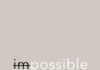Effective Task Management Tools: Finding the Right Apps and Systems for You
In today’s fast-paced world, managing tasks efficiently is essential for staying organized, productive, and focused. This article explores the various task management tools available and offers guidance on selecting the right one for your needs.
Introduction to Task Management Tools
Task management tools are software applications or systems designed to help individuals and teams organize, prioritize, and track their tasks and projects. These tools come in various forms, from simple to-do lists to sophisticated project management platforms.
Importance of Effective Task Management
Effective task management is crucial for achieving goals, meeting deadlines, and reducing stress. By using the right tools and strategies, individuals can streamline their workflow, stay on top of their responsibilities, and maximize their productivity.
Criteria for Choosing Task Management Tools
When selecting a task management tool, consider the following criteria:
- Ease of Use: The tool should be intuitive and user-friendly, allowing you to quickly add, organize, and prioritize tasks.
- Features: Look for features that align with your specific needs, such as task categorization, due dates, reminders, collaboration tools, and integrations with other apps.
- Accessibility: Choose a tool that is accessible across multiple devices and platforms, allowing you to manage tasks from anywhere, anytime.
- Scalability: Ensure that the tool can scale with your needs as your workload and projects grow in complexity.
- Cost: Consider your budget and whether the tool offers a free or subscription-based pricing model.
Popular Task Management Apps and Systems
There are numerous task management tools available, each offering unique features and benefits. Some popular options include:
- Todoist: A versatile task management app with a clean and intuitive interface, suitable for individuals and teams.
- Trello: A visual project management tool that uses boards, lists, and cards to organize tasks and projects.
- Asana: A comprehensive project management platform that allows teams to collaborate, track progress, and manage workflows.
- Microsoft To Do: A simple yet powerful task management app integrated with Microsoft Office 365, offering seamless synchronization across devices.
- Notion: An all-in-one workspace that combines task management, note-taking, and collaboration features in a customizable interface.
How to Evaluate and Select the Right Tool
To choose the right task management tool for your needs, consider conducting a trial or demo of each option to assess its features, usability, and compatibility with your workflow. Solicit feedback from team members if selecting a tool for collaborative use, and prioritize factors such as ease of use, customization options, and integration capabilities.
Conclusion
Effective task management is essential for productivity and success in both personal and professional endeavors. By leveraging the right task management tools and systems, individuals and teams can streamline their workflow, prioritize tasks, and achieve their goals with greater efficiency and ease.
Mindful Work Breaks: Recharging Your Energy for Maximum Performance
Streamlining Your Email Management: Tips for a Clutter-Free Inbox
The Art of Delegation: Empowering Others to Lighten Your Workload
Harnessing the Pomodoro Technique: Boosting Focus and Productivity with Time Blocks
Optimizing Workspace Organization: Creating an Environment Conducive to Productivity
FAQs (Frequently Asked Questions)
1. Why are task management tools important?
Task management tools are essential for staying organized, prioritizing tasks, and maximizing productivity. They help individuals and teams track progress, meet deadlines, and ensure nothing falls through the cracks in their busy schedules.
2. What features should I look for in a task management tool?
When choosing a task management tool, consider features such as ease of use, task categorization, due dates and reminders, collaboration tools, accessibility across devices, scalability, and cost. Select a tool that aligns with your specific needs and workflow requirements.
3. What are some popular task management apps and systems?
Some popular task management tools include Todoist, Trello, Asana, Microsoft To Do, and Notion. Each of these tools offers unique features and benefits, so it’s essential to explore different options to find the one that best suits your preferences and needs.
4. How do I evaluate and select the right task management tool?
To choose the right task management tool, consider conducting trials or demos of different options to assess their features, usability, and compatibility with your workflow. Solicit feedback from team members if selecting a tool for collaborative use, and prioritize factors such as ease of use, customization options, and integration capabilities.
5. How can task management tools improve productivity?
Task management tools can improve productivity by providing a centralized platform for organizing tasks, setting priorities, and tracking progress. By streamlining workflow processes and ensuring clarity on project timelines and responsibilities, these tools help individuals and teams work more efficiently and effectively.